In this article, we'll explore the possibilities that prevent a comment from being sent by Powerin.
First, check that your account is active. (green dot)
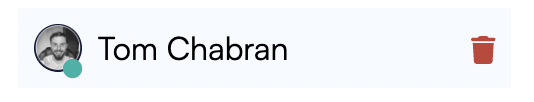
If your account is not active (red dot + warning sing) log out of LinkedIn and
log back in. This will reactivate your cookies.
Then refresh the page on Powerin, you should now see a green dot.
If you are unable to activate your account, please contact support with your LinkedIn profile URL and your Powerin e-mail address.
Now that your account is active, you need to check that your searches are not paused. Go to "Searches", click on a search term and check that "Pause automation" is unchecked.
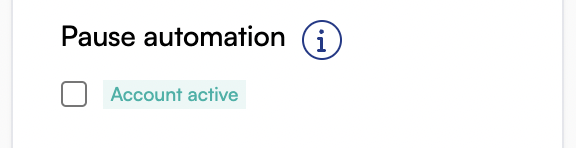
Check that this is unchecked for each searches.
Notice that during the onboarding it takes 5/6 hours to start commenting for a search.
When a search is changed/added after the onboarding, it can take up to 24 hours to start commenting.
If the time limit is exceeded, check the potential of the chosen keywords.

Click on the arrow, it will redirect you to the chosen term directly in the LinkedIn search bar. You'll then be able to see whether this term has enough daily publications to comment on.
If you don't find any publications or very few, find a similar keyword with more publications to allow you to comment.
Now, if you find several publications but post little, here are some cases where we do not respond.
We don't answer:
- If the target has already published during the day. (We respond only once a day per targeted account. To avoid spamming.)
- When the publication is less than 200 characters long (Lack of context/content to generate a quality response)
- If the user has modified the publication, because the LinkedIn API returns an error. (If you see a post that have been "Edited" we can't comment on it)
- If the words used in the posts are sensitive (death, war, or anything political, etc)
- If your user cookies have expired
Thanks to this, you can see why some of your comments are not posted.
Now, if you still experience few comments who are not among these cases, go to support with:
- Your Powerin e-mail
- The LinkedIn URL of the posts you didn't comment on